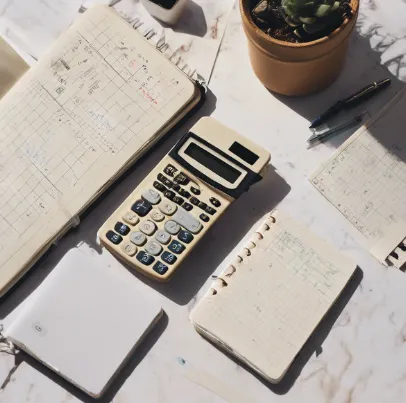In today’s digital age, online shopping has become an integral part of our lives. With just a few clicks, we can purchase anything from 1 groceries to gadgets. However, one of the most crucial aspects of online shopping is a secure and convenient payment method. PayPal has revolutionized the world of electronic payments, making it easier then ever to shop online.
In this comprehensive guide, we will delve into the world of PayPal, exploring its benefits, features, and how to use it effectively. From creating an account to making international payments, we’ll cover everything you need to know to unlock the full potential of PayPal.
What is PayPal and Why Should You Use It?
PayPal is a global online payment system that allows individuals and businesses to send and receive money electronically. It serves as a digital wallet, enabling users too make secure online transactions without sharing their financial information directly with merchants.
Why should you use PayPal?
Here are some compelling reasons:
- Security: PayPal prioritizes security by employing advanced encryption technologies to protect your financial information.
- Convenience: With a PayPal account, you can make payments quickly and easily, without the need to enter your credit card details repeatedly.
- Flexibility: PayPal supports multiple payment methods, including credit cards, debit cards, and bank accounts, providing you with flexibility in managing your finances.
- Buyer Protection: PayPal’s buyer protection program offers peace of mind, ensuring that youre protected against unauthorized transactions and item non-receipt.
- Global Reach: PayPal is accepted by millions of merchants worldwide, making it a convenient option for international shopping.
Creating a PayPal Account: A Quick and Easy Process
To start your PayPal journey, you’ll need to create a free account. Here’s a step-by-step guide:
- Visit the PayPal website: Go to the PayPal website and click on the “Sign Up” button.
- Choose an account type: Select the appropriate account type, either a personal or buisness account.
- Provide personal information: Enter your name, email address, and phone number.
- Create a strong password: Choose a strong password that combines uppercase and lowercase letters, numbers, and symbols.
- Verify your email address: PayPal will send a verification code to your email address. ENter the code to confirm your email.
- Link a payment method: Link your credit card, debit card, or bank account to your PayPal account.
- Review and agree to the terms of service: Carefully read the terms of service and privacy policy, and then agree to them.
Once you’ve completed these steps, your PayPal account will be ready to use.
How to Use PayPal for Online Purchases: A Step-by-Step Guide
Making online purchases with PayPal is a straightforward process:
- Find a PayPal-friendly merchant: Look for the PayPal logo on the checkout page of your favorite online store.
- Select PayPal as your payment method: Choose PayPal as your preferred payment option during checkout.
- Log in too your PayPal account: You’ll be redirected to the PayPal website to log in to your account.
- Review and confirm your payment: Verify the order details and click on the “Pay Now” button.
- Complete your purchase: Once the payment is processed, you’ll be redirected back to the merchant’s website, where you can complete your purchase.
Sending and Receiving Money with PayPal: A Breeze
PayPal isn’t just for online shopping; shopping; you can also use it to send and receive money to friends, family, and businesses. Here’s how:
Sending Money:
- Log in to your PayPal account.
- Click on the “Send Money” tab.
- Enter the recipient’s email address or phone number.
- Specify the amount you want to send.
- Add a note (optional).
- Click on the “Send” button.
Receiving Money:
- Log in to your PayPal account.
- Click on the “Request Money” tab.
- Enter the sender’s email adress or phone number.
- Specify the amount you want to request.
- Add a note (optional).
- Click on the “Request” button.
Staying Secure with PayPal: Essential Tips and Tricks
PayPal prioritizes security to protect your financial information. However, its important to take additional steps to ensure your account’s safety:
- Strong Password: Use a strong, unique password for your PayPal account.
- Enable Two-Factor Two-Factor Authentication: This adds an extra layer of security by requiring a code sent to your phone or email.
- Be Cautious of Phishing Attempts: Be wary of suspicious emails or messages that ask for your personal information.
- Monitor Your Account Activity: Regularly review your account activity to identify any unusual transactions.
- Keep Your Device Secure: Use antivirus software and firewalls to protect your device from malware.
PayPal has revolutionized the way we shop and transact online. By following the steps outlined in this guide, you can harness the power of PayPal to make secure, convenient, and efficient payments. Whether you’re a seasoned online shopper or a newcomer to the digital world, PayPal offers a user-friendly platform that caters to your needs.
So, unlock the world of online shopping and take advantage of the many benefits that PayPal has to offer.